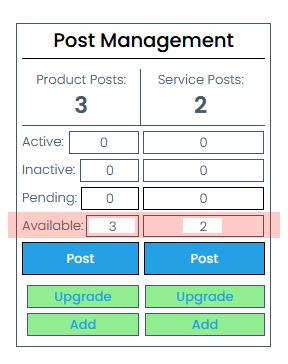How do I create a post?
Creating a post on PostitOnline is remarkably easy. If you are logged in, all you need to do is visit your account page. Your account page displays any posting activity for your account along with a "Post Management" block containing links to get you started; if you want to post an item for sale use the links under "Product Posts:"; if you want to list a service you offer use the links under "Service Posts:"
To create any posts you must have a count of at least "[ 1 ]" listed as "Available:" in your Post Management for the type of post you would like to create.
You can access your account and post management from the main menu under "Get Started" or the user menu in the website header area at My Account