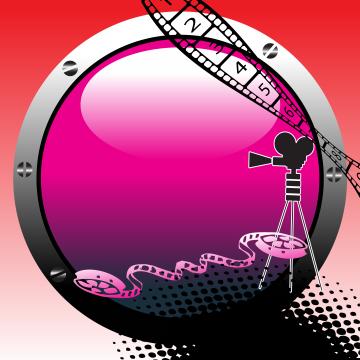Postit-Online Articles
Articles to help you along your posting journey!
Our postitonline articles provide tips and resources that can help create accurate, informed and tailored posts to help you sell your products and services.
Please note to load more articles into display, just scroll to the article page bottom and 9 more articles will load. You can continue to scroll to the page bottom until all articles are loaded.
- Posted on Jun 09, 20155 Tips To Promote Your Video/Gallery Posts on Postitonline
Once you have a Post-It-Online account and have created and posted your first post, it’s time to switch hats, because you’ve just become a marketer.
- Posted on Apr 28, 2015
Mobile technology is increasingly important, especially when it comes to recording video and capturing photos. Many smartphones today record nearly as well as camcorders and capture high-quality images, with the added advantage of mobility and built-in editing functions.
- Posted on May 07, 2015How Visuals Shaped History and Continue to Connect Us Today.
From ancient cave paintings to today's viral videos, the human desire to visually share stories is timeless. Long before the printing press, cultures, ideas, and beliefs were transmitted through handwritten manuscripts and oral traditions, the sole conduits of communication.
- Posted on Apr 28, 2015Reach Qualified Buyers and Maximize Your Sales with PostItOnline
In today's online marketplace, visuals are essential. "A green dress" or "a 2002 Volvo" simply doesn't convey the same information as seeing them in action. Video and images allow you to showcase your items effectively, enabling potential buyers to see precisely what they're getting.
- Posted on Jun 30, 2015
If video isn't a core component of your online marketing strategy, it's time for a serious rethink. In today's digital landscape, consumers expect dynamic, engaging content, and video delivers. Studies consistently show that businesses incorporating video into their marketing efforts see a significant increase in conversions.
- Posted on Jul 03, 2015
In today's digital world, where consumers are constantly bombarded with information, it's more important than ever to create content that truly connects. Visuals, whether in the form of video or captivating images, have the unique power to evoke emotions and forge lasting connections with your audience.
- Posted on Aug 07, 2015Staying Safe When Buying and Selling Online with Post-It-Online
Online marketplaces offer convenient ways to buy and sell items. While most transactions are smooth, it's essential to take precautions to protect yourself.
- Posted on Jul 24, 2015
Understanding your audience and addressing their needs is paramount to creating compelling content that resonates and drives engagement on PostItOnline. One highly effective strategy is to proactively answer the most common questions your customers have about your products or services.
- Posted on Sep 25, 2015
In today's digital landscape, cutting through the noise and capturing your audience's attention is paramount. Multimedia elements, including video, images, and interactive content, have emerged as powerful tools for engaging audiences and driving conversions on PostItOnline.